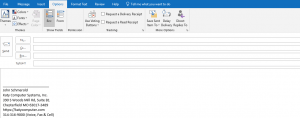Blind carbon copy (abbreviated Bcc:) allows the sender of a message to conceal the person entered in the Bcc: field from the other recipients. Recipients of a message are specified using addresses in any of these three fields:
To: Primary recipients
Cc: Carbon copy to secondary recipients—other interested parties
Bcc: Blind carbon copy to tertiary recipients who receive the message. The primary and secondary recipients cannot see the tertiary recipients.
It is common practice to use the Bcc: field when addressing a very long list of recipients, or a list of recipients that should not (necessarily) know each other, e.g. in mailing lists.
When using Outlook to send e-mail messages, you can expose the Bcc: field within the “New Email” dialog by clicking the “Options” tab, then highlighting the “Bcc” icon in the “Show Fields” section: