There are occasions when an Outlook folder inexplicably vanishes. You’re certain it was previously present, but now it seems to have vanished. Frequently, the reason is that the folder has unintentionally been shifted under another Outlook folder, unbeknownst to you. Though you can still locate an email via the search feature, the actual whereabouts of the folder remain elusive. If you’re experiencing this issue, here’s a method to locate your folder.
Initiate a rudimentary search in Outlook for an email that you’re sure is contained within the absent folder.
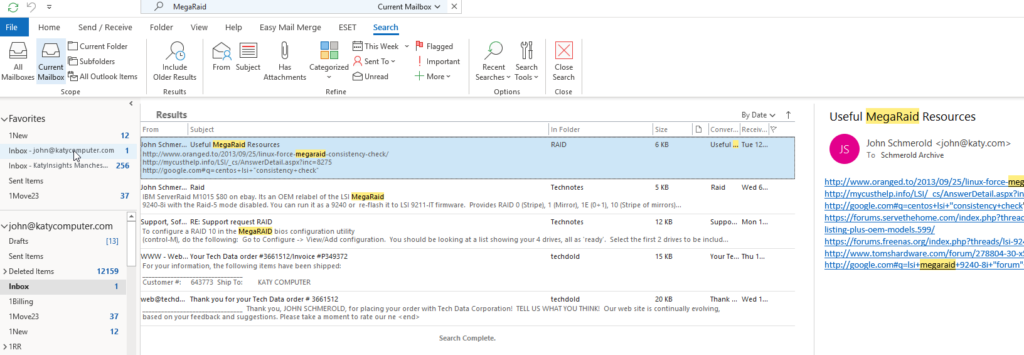
After identifying the appropriate email, proceed by double-clicking on it to launch it in a separate window.
Within the open email window, hit the key combination Ctrl+Shift+F, which will bring up the Advanced Find dialog box.
Click Browse to display a pop-up window of your folder structure, pinpointing where your ‘hidden’ folder resides.
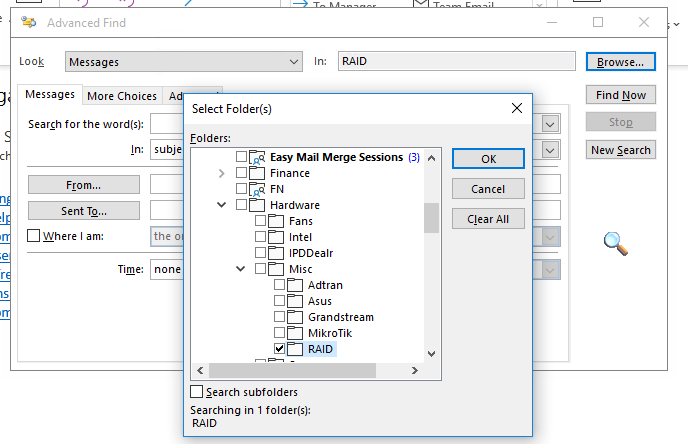
Take note of the folder’s location detailed in the search results and close the search window.
Navigate to the noted location within Outlook’s folder panel, and reposition it to the desired place by employing the drag and drop method.