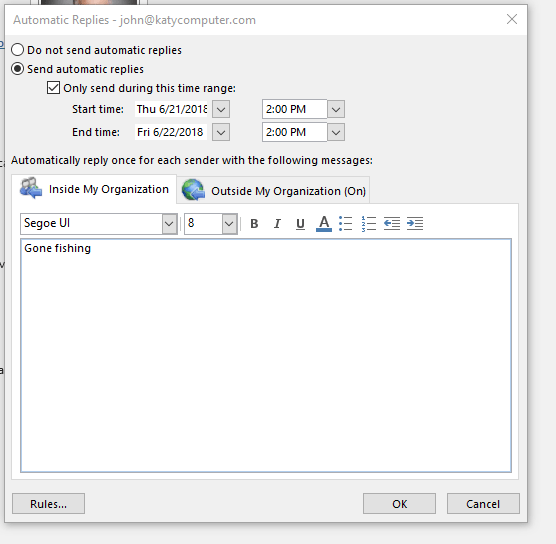If you are on our Office365 platform, you can set your vacation or “Out of Office” message using Outlook:
1. Click File | Automatic Replies (Out of Office)
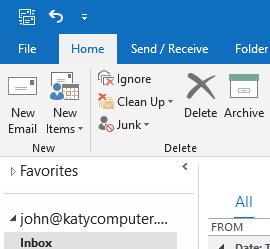
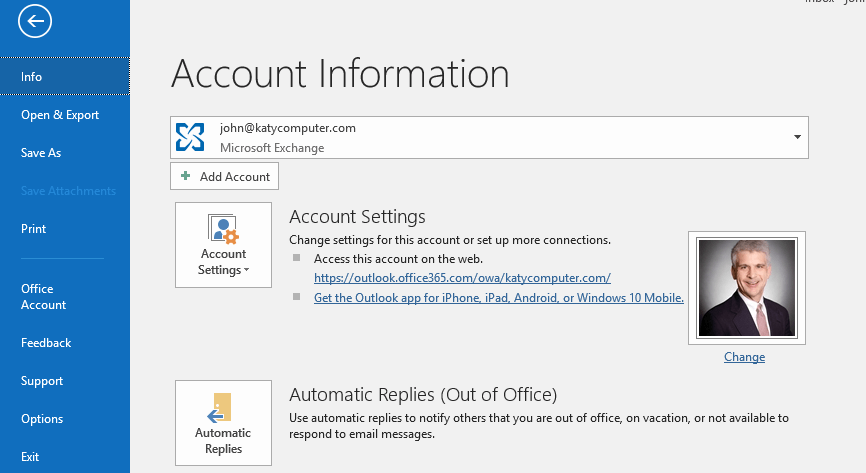
2. Complete the dialog box and enjoy your time out of the office:
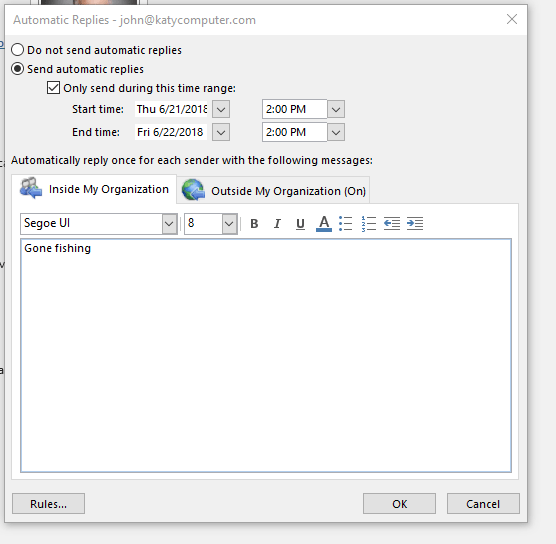
If you are on our Office365 platform, you can set your vacation or “Out of Office” message using Outlook:
1. Click File | Automatic Replies (Out of Office)
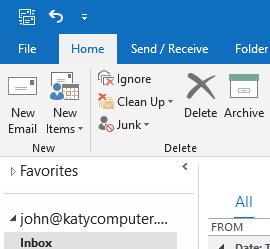
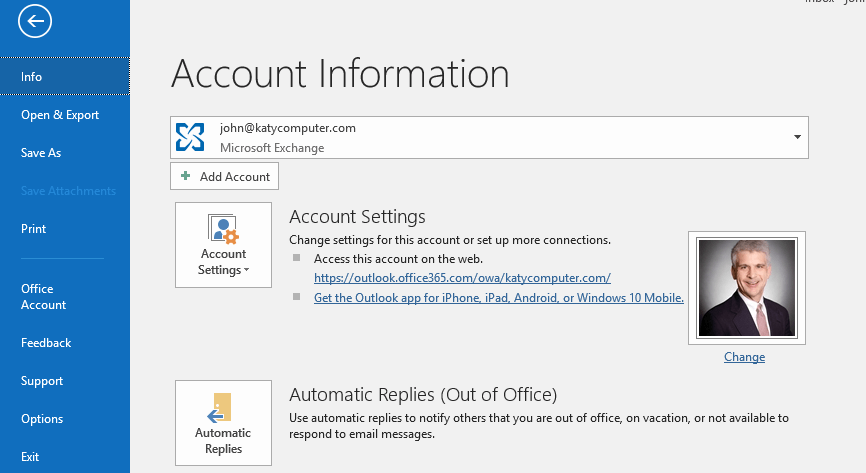
2. Complete the dialog box and enjoy your time out of the office: