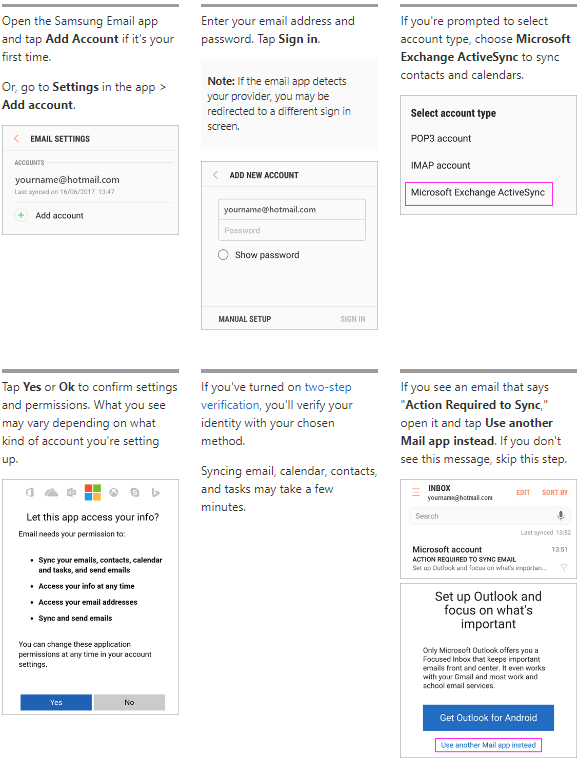When we transition your email account from our Fastnet1 server to Office365, you gain quite a few Exchange related features: Shared Calendars, Contacts, Notes and message searching capabilities.
To take advantage of these features on your Android based device, you should first delete your existing email configuration:
1. From the Home screen, navigate: Settings Settings Icon | Cloud & Accounts.
2. From the Accounts section, tap email account.
3. Tap Remove account from menu icon.
4. Confirm account removal.
Then add Office 365 by following these instructions for gmail or Samsung native app:
Using the gmail app:
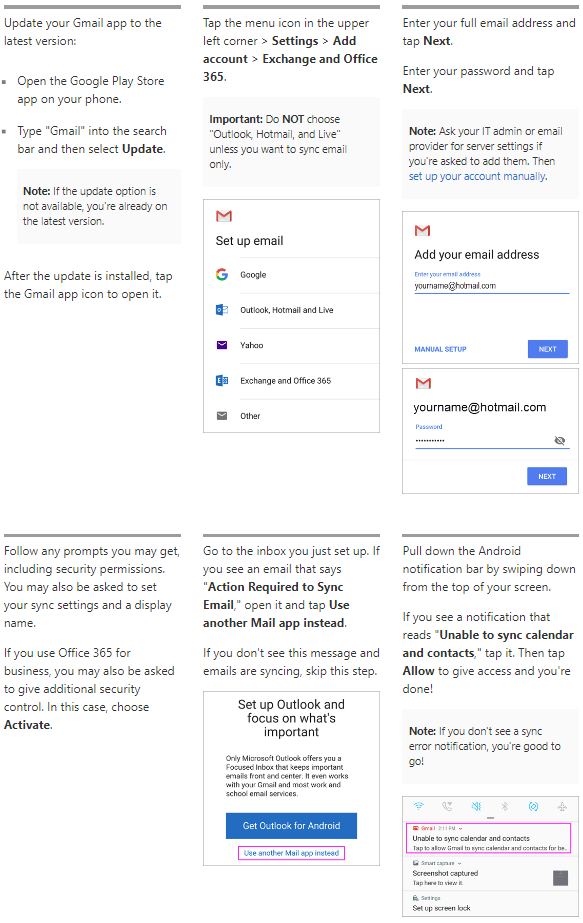
Using the native Samsung mail app: