Microsoft Outlook 2016 introduced the concept of the focused Inbox to help you manage your emails. Focused Inbox separates your inbox into two tabs—Focused and Other. Your most important emails are on the Focused tab while the rest remain on the Other tab.
To turn Focused Inbox on:
In Outlook 2016, select the View tab.
Select Show Focused Inbox
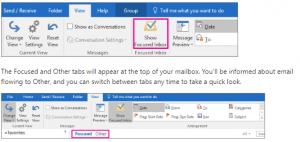
Microsoft Outlook focused Inbox
To turn Focused Inbox off:
In Outlook 2016, select the View tab.
Un-select Show Focused Inbox