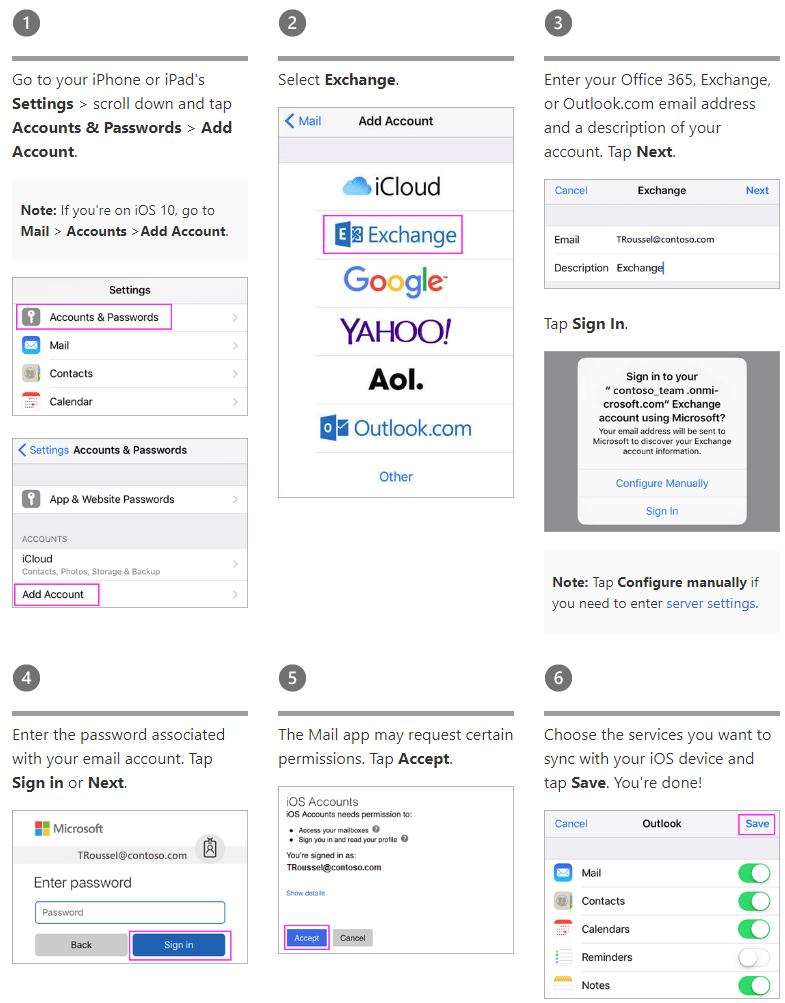When we transition your email account from our Fastnet1 server to Office365, you gain quite a few Exchange related features: Shared Calendars, Contacts, Notes and message searching capabilities.
To take advantage of these features on your Apple IOS based iPhone, you should first delete your existing email configuration:
1. From the Home screen, navigate: Settings Settings Icon | Accounts & Passwords.
2. From the ACCOUNTS section, tap an email account.
3. Tap Delete Account (at the bottom; may require scrolling).
4. To confirm, tap Delete from My iPhone.
Then add Office 365 by following these instructions: